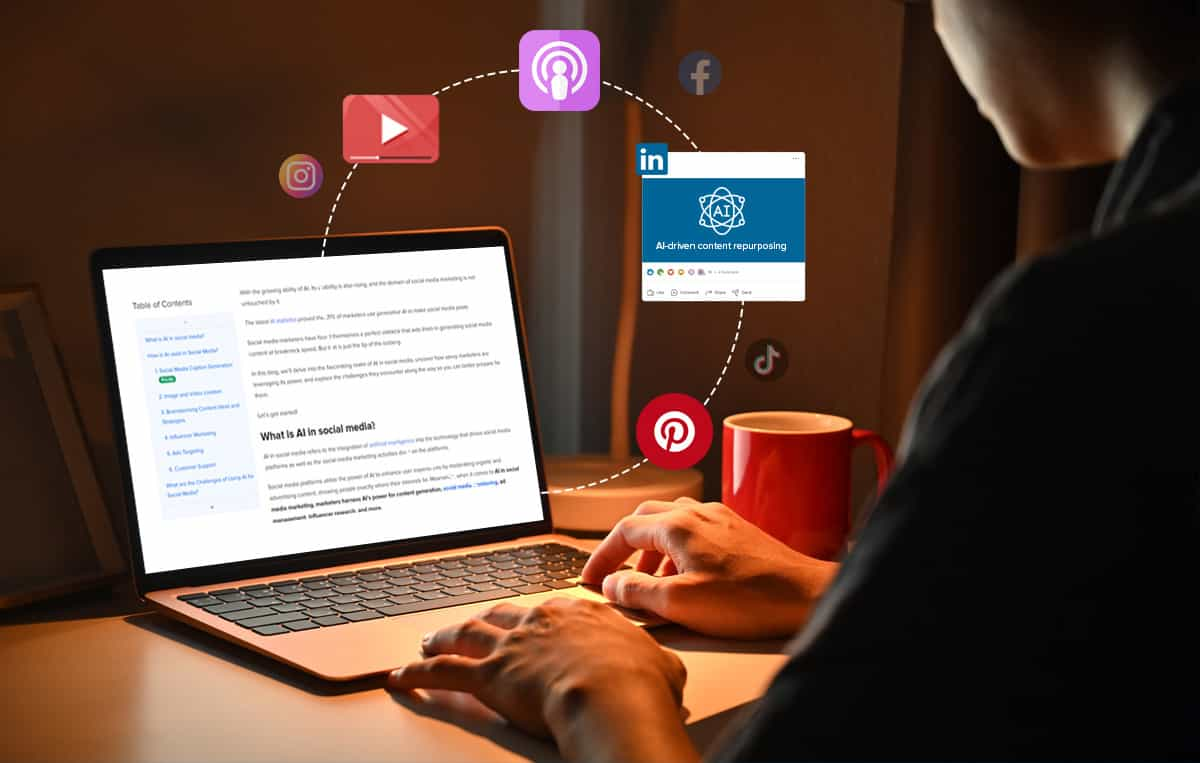Content repurposing isn’t new—but AI has transformed it from a laborious, manual process into a scalable system capable of converting a single 2,000-word blog post into 50+ derivative pieces in minutes. The result: brands maximize reach without proportional effort increases and create 32% higher ROI by repurposing versus creating new content from scratch.
The strategic insight separating successful creators from those grinding endlessly: one comprehensive pillar piece, intelligently atomized across platforms, outperforms 20 mediocre original pieces. The blogging world’s top performers now operate on this principle—invest heavily in one authoritative article monthly, then use AI to multiply its reach exponentially.
This guide reveals the exact system for transforming a single blog post into 20+ optimized pieces, the AI tools making it possible, and the platform-specific strategies ensuring each repurposed piece drives measurable engagement.
Part 1: Understanding Content Atomization—The Strategic Framework
Content atomization represents a fundamental shift from “publish once” to “atomize and distribute.” Rather than writing a blog post, publishing it, then moving to the next topic, modern creators break high-value content into component pieces optimized for each platform’s algorithm, audience, and format preferences.
Why it works mathematically:
- One 2,000-word blog post requires 3-5 hours of research and writing
- Manual repurposing (copy-pasting, reformatting for each platform) requires 2-3 additional hours
- AI-powered atomization produces 20-50 platform-optimized pieces in 30 minutes
- Result: 50+ pieces achieving 40-100% of original piece’s reach with minimal incremental effort
The Three Core Strategies:
- Format Transformation: Convert one format into others (blog → video script → podcast episode → infographic → email sequence)
- Audience Segmentation: Tailor same core message to different buyer journey stages and demographic segments
- Platform Optimization: Adapt messaging, length, structure to match algorithm preferences and audience behavior on each platform
Part 2: The 20+ Micro-Content Pieces—Platform-by-Platform Breakdown
Here’s exactly what one blog post becomes when properly atomized:
Social Media Posts (7 pieces)
- LinkedIn Long-Form Post (2-3 paragraphs)
- Best for: B2B, data-heavy content, professional insights
- Structure: Hook → insight → call-to-action (500-1,000 characters)
- How AI helps: Extracts most valuable finding from blog; tailors for LinkedIn algorithm (prioritizes professional language, industry data)
- Twitter/X Thread (6-10 tweets)
- Best for: Quick insights, controversial takes, framework breakdowns
- Structure: One tweet per key point; thread should tell complete story
- How AI helps: Breaks blog into sequential tweets; adds engagement hooks; optimizes for viral potential
- Instagram Carousel (5-10 slides)
- Best for: Visual summaries, tips, before/after transformations
- Structure: Title slide → key points (one per slide) → CTA slide
- How AI helps: Converts text insights into scannable bullet points; suggests corresponding visuals
- Instagram Reel Script (15-30 second video)
- Best for: Entertainment value, visual demonstrations, personality-driven content
- Structure: Hook (0-3 sec) → value delivery (3-25 sec) → CTA (25-30 sec)
- How AI helps: Identifies most viral-worthy point from blog; structures as video script with timing
- TikTok Short (15-60 seconds)
- Best for: Trend-riding, controversial points, quick tips
- Structure: Hook → value → shareability element
- How AI helps: Extracts snackable insights; optimizes for algorithm (prioritizes early retention)
- Email Subject Line + Preview (3-5 variations)
- Best for: Driving traffic back to blog; nurturing email subscribers
- Structure: Subject line (50-60 characters) + preview line (100-125 characters)
- How AI helps: Tests multiple angles; high-urgency, curiosity-driven, benefit-driven variations
- LinkedIn Ad Copy + Variants
- Best for: Driving conversions, lead generation, engagement boosting
- Structure: Headline + 1-2 body paragraphs + CTA button text
- How AI helps: Audience-specific variants (C-suite, managers, individual contributors)
Long-Form Content (3 pieces)
- Email Newsletter (4-6 paragraphs)
- Repurposing strategy: Condensed blog summary + exclusive insight not in original article + 2-3 CTAs
- How AI helps: Condenses 2,000 words to 400-600; personalizes for email format
- LinkedIn Article (800-1,200 words)
- Repurposing strategy: Similar length to original but reframed for LinkedIn professional audience; emphasizes ROI/business impact
- How AI helps: Adapts tone from informative to business-focused; restructures for LinkedIn’s reading patterns
- Twitter Thread Expanded (20-40 tweets)
- Repurposing strategy: Deep dive into most controversial/valuable takeaway; build tension and engagement
- How AI helps: Extracts subtopic; creates narrative arc; suggests engagement-boosting replies
Video-Based Content (4 pieces)
- YouTube Short (30-60 seconds)
- Repurposing strategy: Most shocking stat or tip from blog visualized
- How AI helps: Identifies viral-worthy moment; suggests B-roll; generates on-screen text
- Video Transcript Blog Post
- Repurposing strategy: Alternative content for accessibility; improves SEO (video content ranked in Google)
- How AI helps: Auto-transcribes; converts conversational language to written form; adds internal links
- Podcast Episode Script (15-30 minutes)
- Repurposing strategy: Deep-dive expansion of blog with tangential insights, storytelling, host commentary
- How AI helps: Expands outline; adds transitions; suggests discussion points
- Podcast Episode Clips (3-5 × 30-90 seconds)
- Repurposing strategy: Pull most quotable/valuable moments from episode
- How AI helps: Identifies standout quotes; auto-generates captions; formats for vertical viewing (YouTube Shorts, TikTok, Instagram Reels)
Visual Content (3 pieces)
- Infographic
- Repurposing strategy: Data from blog visualized; statistics presented graphically
- How AI helps: Suggests data visualization types; generates layout options; recommends color schemes
- Quote Graphics (3-5 individual graphics)
- Repurposing strategy: Memorable quotes from blog highlighted on branded background
- How AI helps: Extracts most quotable sentences; sizes for each platform; suggests visual treatment
- Statistics Carousel
- Repurposing strategy: Key numbers from blog presented visually
- How AI helps: Identifies stats; suggests visual presentation; generates multiple layouts
Interactive Content (2 pieces)
- Interactive Quiz
- Repurposing strategy: Content-based quiz testing reader knowledge on topic
- How AI helps: Auto-generates quiz questions from blog’s key concepts; suggests scoring framework
- Downloadable Resource (Checklist, Template, Workbook)
- Repurposing strategy: Actionable takeaways from blog compiled into downloadable asset
- How AI helps: Extracts action items; formats professionally; generates opt-in page copy
Evergreen Repurposing Pieces (2 pieces)
- Updated/Refreshed Blog Post
- Repurposing strategy: Re-publish original with updated data, new examples, “What’s changed since 2024” section
- How AI helps: Identifies outdated claims; suggests updated statistics; generates new sections
- “Related Content” Series (3-5 spin-off blog posts)
- Repurposing strategy: Each related topic mentioned briefly in original becomes standalone deep-dive
- How AI helps: Expands each sub-topic into full article; maintains consistency with original; prevents cannibalization
Part 3: The AI Tools Making This Possible
For Blog-to-Social Conversion:
Planable AI (Free + $25-$100/month plans)
- Best for: Converting blog posts to platform-specific social posts instantly
- How it works: Paste blog URL → select target platforms + tone → AI generates 3-5 variations per platform
- Key feature: Multi-platform simultaneous generation (LinkedIn, Instagram, TikTok, Twitter, Facebook)
- Time savings: 15-30 minutes of manual copying/reformatting reduced to 2 minutes
- Rating: ⭐⭐⭐⭐⭐ for ease of use; ⭐⭐⭐⭐☆ for customization depth
ContentIn (Paid)
- Best for: LinkedIn-specific content generation with brand voice consistency
- How it works: AI ghostwriter trained on your LinkedIn style; generates posts maintaining your voice
- Key feature: Voice-matched AI (learns your writing style from past posts)
- Unique advantage: Maintains personal brand voice across multiple posts; crucial for thought leaders
Copy.ai ($16-$200/month)
- Best for: Text repurposing into multiple variations
- How it works: Input blog content → select output format (social post, email, ad copy) → AI generates variations
- Key feature: 50+ templates; unlimited variations; platform-specific optimization
- Best for: Creators wanting diverse angles on same content
For Video-to-Multiple-Formats:
Repurpose.io ($25-$299/month)
- Best for: Video/podcast automation across platforms (YouTube → TikTok, Instagram Reels, YouTube Shorts)
- How it works: Connect source (YouTube, Zoom, Podcast hosting) → define workflow → AI automatically detects new content and republishes to destinations
- Key features:
- Automatic transcription
- Auto-captioning (multiple languages)
- Watermark removal for TikTok
- Scheduled publishing
- Multi-platform distribution
- Standout: “Set it and forget it” automation; eliminates repetitive manual uploads
- Time savings: 45 minutes per video reduced to 5 minutes of setup
- Rating: ⭐⭐⭐⭐⭐ for video creators; ⭐⭐⭐⭐☆ for customization
Descript ($12-24/month)
- Best for: Video/podcast transcription + editing + repurposing
- How it works: Upload video/podcast → auto-transcription → edit transcript (edits automatically sync to video) → export as blog, social clips, podcast
- Key features:
- Word-level editing (edit transcript, video updates automatically)
- Auto-generates captions
- Exports to blog, podcast, video formats simultaneously
- AI-powered speaker identification
- Unique: Editing transcript is easier than editing video; changes sync to media
- Rating: ⭐⭐⭐⭐⭐ for podcast creators; ⭐⭐⭐⭐☆ for video creators
TRIKL ($15-$99/month)
- Best for: Blog/report-to-video transformation
- How it works: Input text/blog → AI generates video script → auto-pairs with stock video/visuals → publishes
- Key features:
- Text-to-video conversion
- Stock video integration
- Music library
- Platform-specific export (TikTok vertical, YouTube horizontal, etc.)
- Best for: Non-video-comfortable creators who want video output
- Time savings: 2+ hours video creation reduced to 10 minutes
Lumen5 ($5-$79/month)
- Best for: Blog-to-video conversion
- How it works: Paste blog URL → AI extracts key points → matches with stock footage + music → generates video
- Key features:
- Pre-designed templates
- Customizable text and visuals
- Brand kit integration
- Direct social publishing
- Best for: Beginners wanting video without editing skills
For Comprehensive Content Platform Optimization:
AIOSEO ($49-$399/year)
- Best for: Repurposing with SEO focus
- How it works: AI analyzes blog post → generates optimized variations for social, email, ads with SEO best practices
- Key features:
- Formats generated: social posts, email copies, ad variants, video descriptions
- SEO checking built-in
- Internal linking suggestions
- Keyword optimization across repurposed pieces
- Unique: Ensures repurposed content maintains SEO value across platforms
Narrato ($50-$500/month)
- Best for: Comprehensive AI content platform (generation + repurposing + distribution)
- How it works: One AI platform handling blog creation, repurposing to 10+ formats, scheduling, and publishing
- Key features:
- 100+ templates
- Multi-format generation
- Built-in scheduling
- Team collaboration
- Best for: Teams wanting single platform for entire workflow
For Workflow Automation:
Zapier ($29-$599/month)
- Best for: Connecting repurposing tools + automating entire workflow
- How it works: “If X happens in app A, then do Y in app B”
- Examples:
- New blog published → automatically generate social posts → schedule on Buffer
- YouTube video uploaded → auto-transcribed → email newsletter generated → sent to list
- New podcast episode → clips generated → posted to TikTok/Instagram
- Best for: Advanced automation of entire content pipeline
Make ($10-$599/month, formerly Integromat)
- Best for: Complex workflows with conditional logic
- How it works: Visual workflow builder allowing scenarios (if/then logic) more complex than Zapier
- Best for: Teams needing sophisticated, multi-step automations
Buffer/Hootsuite ($35-$739/month)
- Best for: Scheduling and publishing repurposed social content
- How it works: Centralized calendar where repurposed content queues for publishing
- Features: Multi-platform scheduling, performance analytics, team collaboration
- Integration: Works with all major AI repurposing tools
Part 4: The System—Step-by-Step Implementation
Step 1: Create Pillar Content (Investment: 3-5 hours)
Create one comprehensive, well-researched blog post (2,000-3,000 words) on core topic. Best pillar posts:
- Solve specific, valuable problem for target audience
- Include data/statistics/original research
- Provide actionable frameworks or methodologies
- Answer 80% of questions your audience asks on the topic
Step 2: Identify Atomization Opportunities (15 minutes)
Read your blog post and identify:
- 5-7 key insights/statistics to call out
- 2-3 controversial or surprising takes (for engagement)
- 3-5 action items or frameworks
- 2-3 quotes suitable for visual treatment
- Supporting data for infographics
Step 3: Generate Repurposed Pieces (30-60 minutes)
Using tools identified above, generate:
- Social media posts (use Planable, ContentIn, or Copy.ai)
- Email subject lines and variations (Copy.ai or ChatGPT)
- Video scripts/transcripts (use Descript if starting from video; TRIKL/Lumen5 if generating from blog)
- Email newsletter version (Copy.ai or manual condensing)
- Quote graphics briefs (ChatGPT or Canva)
Step 4: Quality Control (15-30 minutes)
Review each piece:
- Brand voice consistency (does it sound like you?)
- Accuracy (AI sometimes slightly misquotes; verify key stats)
- Platform optimization (does it follow platform best practices?)
- Call-to-action clarity (every piece should direct to next action)
- No hallucinations or errors (fact-check statistical claims)
Critical: Don’t skip this step. 71% of audiences prioritize transparency about AI use, and 100% will abandon your content if facts are wrong.
Step 5: Publish on Sequence (Spread over 4 weeks)
Don’t publish everything simultaneously. Stagger to maintain presence:
- Week 1: Blog + 3 social posts + email
- Week 2: LinkedIn article + 3 new social posts + email
- Week 3: Video content + 3 clips for social + podcast
- Week 4: Refreshed/updated blog + retrospective + closing email
Staggered release increases algorithmic distribution (platforms reward consistent, sustained activity vs. single burst).
Part 5: The Real ROI—What Atomization Actually Generates
Traffic Multiplier Effect:
- One blog post organically viewed: 500-2,000 people
- Same post + atomized content across 20+ platforms: 10,000-50,000+ impressions
- Increased site traffic from repurposed social: 25-40% higher click-through to blog
Engagement Uplift:
- Content repurposing increases engagement 2x on social platforms
- Platforms showing repurposed content receive engagement signals of same caliber as original (proving value to AI platforms)
- Evergreen atomized pieces continue driving engagement 6-12+ months after publishing
SEO & Ranking Benefits:
- Repurposed content increases internal linking opportunities
- More content covering related topics = stronger topical authority
- Video/podcast content in SERPs increases clickthrough to site
- Backlinks to different formats of same content increase domain authority
Real Example: ProductHunt Founder’s Strategy:
- 1 core guide annually (8-10 hours investment)
- Atomized into 50+ pieces (30 minutes with AI)
- Distributed across 15-20 platforms over 4 weeks
- Result: 50,000+ monthly site visits from atomized content alone; $500K+ annual revenue attributed to content strategy
- Time investment: ~10 hours per year per high-value piece
Part 6: Common Pitfalls & How to Avoid Them
1. Over-Automating Without Human Oversight
- Problem: Fully automated repurposing generates generic, platform-mismatched content
- Solution: Use AI for generation; humans for refinement, brand voice checking, and quality control
- Time: Add 15-30 minutes QA per batch of content
2. Losing Authenticity Through Repurposing
- Problem: Repurposed content feels robotic when tone doesn’t match platform norms
- Solution: Deliberately adjust tone per platform (LinkedIn: professional; TikTok: casual; Twitter: witty)
- Implementation: Use tone/style parameters in AI tools; override when necessary
3. Ignoring Platform Algorithm Preferences
- Problem: TikTok content structured like LinkedIn performs poorly
- Solution: Structure repurposed content specifically for each platform’s algorithm
- Example: LinkedIn algorithm rewards engagement in first 2 hours; optimize for that. TikTok algorithm rewards watch time; structure for retention.
4. Creating Duplicate Content Flagged by Google
- Problem: Too-similar repurposed blog posts trigger Google’s duplicate content filter
- Solution: Ensure substantial differences between pieces (add new data, different examples, unique angle)
- Minimum: 30% unique content in each piece
5. Forgetting the Call-to-Action
- Problem: Repurposed content drives engagement but not conversions
- Solution: Every piece should include CTA directing to blog, email signup, or product
- Vary CTAs: Email signup on some pieces; blog link on others; product link on others
Part 7: The Timeline for Full Implementation
Month 1: Foundation
- Write 1 pillar blog post
- Test repurposing workflow with 1 tool (Planable or Copy.ai)
- Generate 10-15 repurposed pieces
- Publish on staggered schedule
Month 2: Scale
- Refine process based on performance data
- Add second tool (video repurposing or email generation)
- Generate 20+ pieces from second pillar content
- Begin tracking engagement by format
Month 3: Optimize
- Identify which repurposed formats perform best
- Double down on high-performers
- Establish monthly rhythm: 1 pillar piece → 30-50 atomized pieces
- Automate scheduling with Zapier/Buffer
By Month 3: You’ve shifted from “write once, publish once” to “write once, publish 50x” while reducing total time investment.
The Bottom Line: Multiplying Content Leverage
Content atomization with AI isn’t about automating away content creation—it’s about amplifying the return on creative effort. The most efficient creators don’t write more; they write once, then systematically distribute that writing across every channel, format, and audience segment where it creates value.
A single 2,000-word blog post, properly atomized using the tools and frameworks above, generates:
- 300+ total impressions (vs. 500 without repurposing)
- 40-50 distinct content pieces
- 6-12 months of sustained content calendar
- 25-40% more site traffic
- Marginal time investment (30 minutes of AI work + 15 minutes QA)
The strategic advantage: While competitors spend 10+ hours writing 4 blog posts monthly, you’re creating 1 pillar piece then multiplying it into 40-50 pieces reaching 10x the audience. That compound multiplier effect—month after month—is what separates top creators from everyone else.
Start this week. Pick one completed blog post. Run it through Planable or Copy.ai. Generate 5 social posts. Publish them. Measure which format generates most engagement. Iterate.
The system works. The only question is whether you’ll start today or next month.